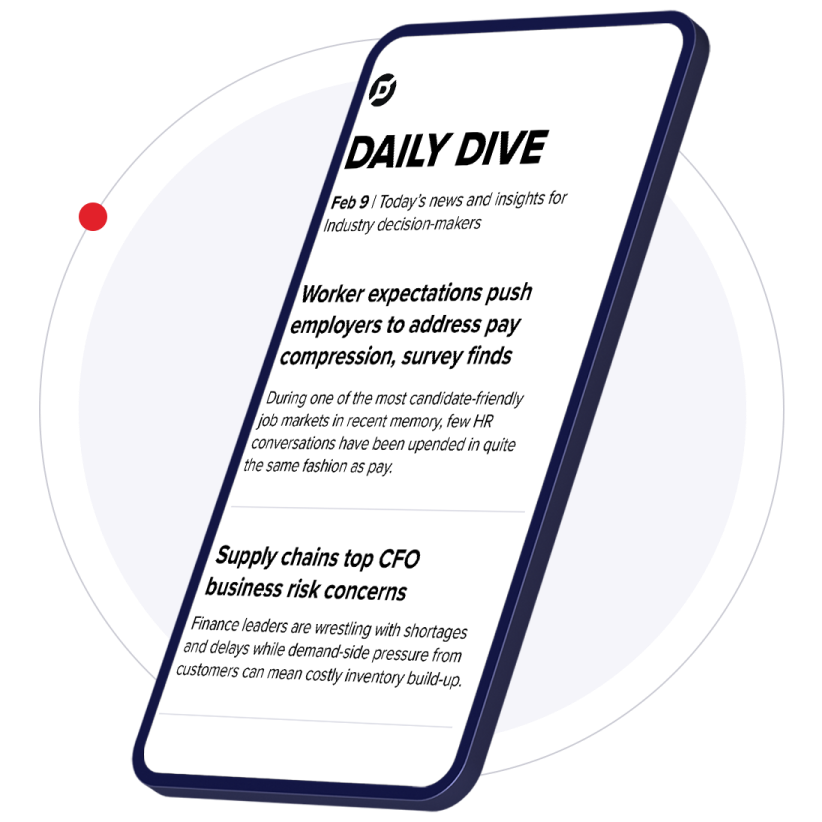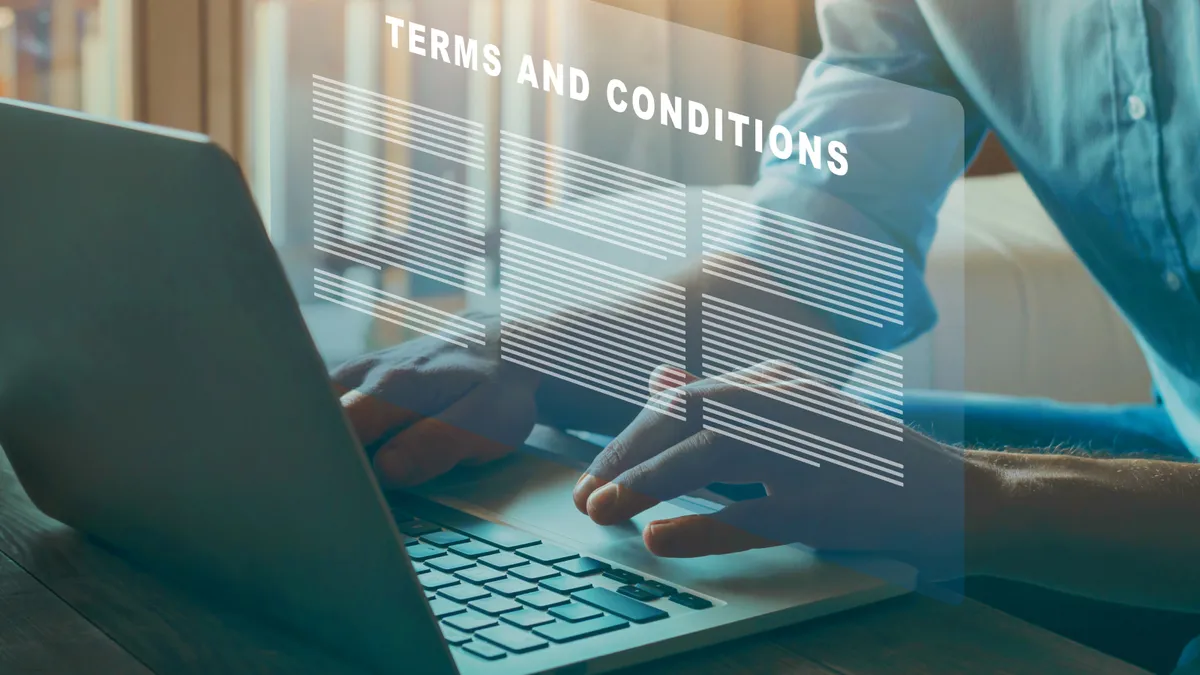You can help attorneys on your in-house team better appreciate the automated workflows you’re building for them if you can help them see how their routine tasks fit into a larger process, PayPal legal ops chief Emily Teuben said in an Inside Voices podcast.
“Often what they see is an email they’re sending to approve something, or a spreadsheet they’re updating to track status, or a document they’re downloading to review and sign,” said Teuben, who joined PayPal as legal ops director three years ago after working in the function for nine years at NetApp. “They don’t necessarily see what they do as part of a larger process.”
Teuben likes to have the legal team work with an automated workflow as it’s being built. That way they can see how it will work and benefit them, but also she can get their feedback to improve it while it’s still under development.
“In our first working session we start talking through the process,” she said. “That becomes a whiteboarding session, where we walk through the current state, challenges or pain points in the current process, then walk through each step and what needs to happen when.”
By using that process, attorneys can see how what they do routinely can be built into the automated process.
“‘Are you repeatedly asking the same five questions?’” she said she asks the attorneys. “‘Let’s make those a drop-down. Are you reminding people? No? Maybe we should do that. Let’s automatically route [the document] to another person if they need to answer a question before it should even come to you.’”
Before she gets to that first meeting, she sends them a checklist to help get them thinking about the recurring steps they take for any given matter they work on, such as who the key participants are, what the high-level steps are, what information they need to capture or what reminders they typically send.
“You’re not building out the whole workflow before we meet, but it’s more about helping them get their creative juices flowing,” she said. “Think about these before we get into a room together to design it.”
Then, once she starts building the workflow, she iterates on the design by having the team try it out.
“If you start to build that right in front of them, they will start to provide more detailed, qualitative feedback,” she said.
If the team has no automated workflows in place, it’s best to start with the most simple, and that’s non-disclosure agreements, she said.
“Every legal department should automate their NDA process,” she said. “It’s very simple.”
At NetApp, they first built what they called their Instant NDA.
“It was a pre-signed NDA,” she said. “We started with it just being in our electronic signature tool. Anyone in the company could go and send it with their signature. That was a great starting point.”
Once that was in place, they improved it over time.
“We eventually moved that into a workflow automation tool and started to put in more ‘if-this, then-that’ rules,” she said. “What type of NDA do you want? What country are you in? What term or termination do you want? So, we started to add in questions and dynamically build the NDA as we went along.”
Not only are NDAs a good first workflow to automate because of its simplicity, but it’s high volume, so you can make a big impact quickly and easily.
“It also shows that legal can be an enabler rather than a bottleneck, so it’s something the rest of the enterprise can leverage,” she said.
It also can be done just by involving the legal team, which is a good way to start your automation process, rather than by trying to build something that requires input from teams outside legal, she said.
Other good processes to automate early on, because they’re simple and can be kept largely within the legal team at first, are new matter and supplier onboarding, conflicts of interest and power of attorney.
“These were repeatable, specific legal processes,” she said. “Start there. You can work out the kinks before you pull in sales or finance or IT or whoever and plug it into the broader enterprise process.”
For more complex workflows, she said, the process is much the same, only the work sessions will involve more people and will require more sessions upfront.
“You may need five or six sessions instead of one or two,” she said.
Even with the broader applications, you might start with just your in-house team to work out as many bugs as possible before bringing in people from other functions.
“Have a prep session where you start to put together an initial vision for people to react to in that broader session so you’re not starting with a blank slate,” she said. “That will help you hit the ground running a bit more.”